Associate an Inspection to a Work Order
Inspections that are related to a work order can be associated to the work order. There are multiple ways to do this.
- Open a work order.
- Enter an inspection ID in the Add Inspection field of the Related Work Activities panel.
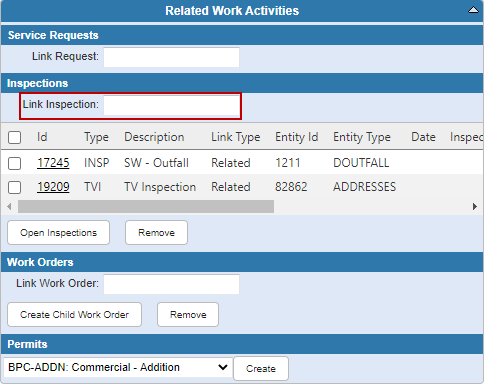
- Click Save.

The Inspection section under the Related Work Activities panel lists associated inspections, along with their status.
- Select the desired asset in the Assets panel.
- Click Create an inspection on selected assets.
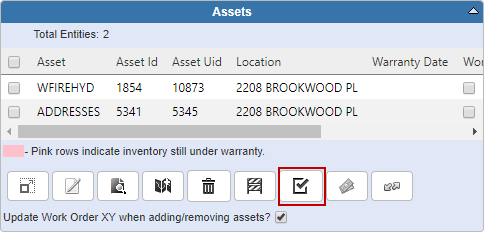
- Select the desired template and click Create.

See Custom Inspection or Standard Inspection for more information on inspections.

